Storytelling with Data - Week 1
Download the PowerPoint file and use it alongside the YouTube videos to put what you’ve learned into practice. Inside, you’ll find sample slide designs and visualisation examples to help you present your own data with more impact. Feel free to reuse and adapt these templates to bring clarity, structure, and storytelling power to your presentations.
Click to download >>
Click to download >>
This quick-reference PDF captures all of the key principles and techniques covered in this week’s session. Keep it handy as a guide when you’re designing slides or preparing for your next presentation — it’s the perfect at-a-glance reminder of the core ideas and methods we explored together.
Click to download >>
Click to download >>
Download the Quick Access Toolbar file, save it to your computer, and import it following the instructions in the YouTube tutorial. Once installed, it will speed up your workflow in PowerPoint by giving you instant, one-click access to the tools and functions you’ll use most often.
Click to download >>
Click to download >>
Watch the six short tutorial videos to see exactly how to create the visual effects and storytelling techniques we discussed. Each video takes you step by step through practical PowerPoint skills designed to help you explain data more clearly and engage your audience more effectively.
Start here install quick access toolbar
Type out a question
Question from middle to top of screen
Using circles to represent data
Circles on top of circles to show growth and change
Editing arrows and icons
Missed this week's session?
Watch this short 10-minute video to catch up on what you missed if you didn't attend this week's session.
Want the other session's materials?
